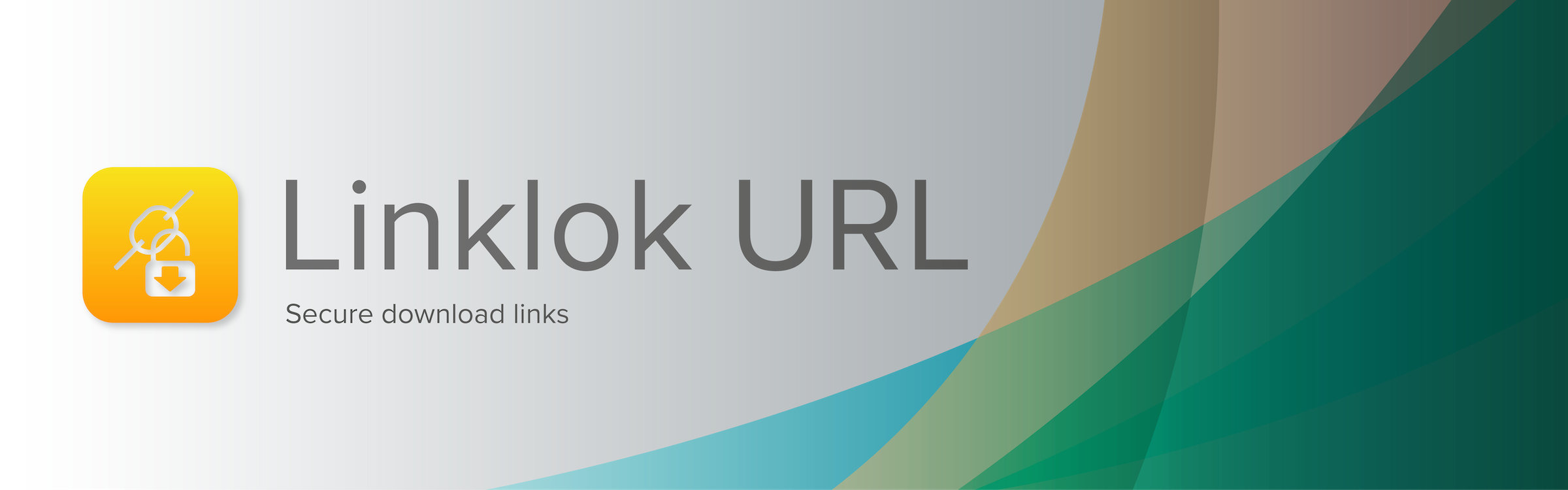Using RapidSearch Live with Sitelok
30 11 18 09:44
Will Woodgate has updated the RapidSearch Live stack (V1.0.3) to support indexing of Sitelok secured pages (for Sitelok V5.3+)
To enable this new feature in Sitelok and to allow RapidSearch Live access to secured pages follow these steps.
1) If you only want to allow RapidSearch and not other search engines like Google
Add these lines to your slconfig.php (anywhere is ok)
$sldefinedsearchonly=true;
$searchenginedetails[]="rapidsearch,".$_SERVER['SERVER_ADDR'];
OR
If you want to allow RapidSearch and other search engines like Google
Add this line to your slconfig.php (anywhere is ok)
$searchenginedetails[]="rapidsearch,".$_SERVER['SERVER_ADDR'];
2) In Sitelok go to Tools - Configuration - General settings and Allow search engine access and select the usergroup to be used.

If you need any help with these settings please let us know.
To enable this new feature in Sitelok and to allow RapidSearch Live access to secured pages follow these steps.
1) If you only want to allow RapidSearch and not other search engines like Google
Add these lines to your slconfig.php (anywhere is ok)
$sldefinedsearchonly=true;
$searchenginedetails[]="rapidsearch,".$_SERVER['SERVER_ADDR'];
OR
If you want to allow RapidSearch and other search engines like Google
Add this line to your slconfig.php (anywhere is ok)
$searchenginedetails[]="rapidsearch,".$_SERVER['SERVER_ADDR'];
2) In Sitelok go to Tools - Configuration - General settings and Allow search engine access and select the usergroup to be used.

If you need any help with these settings please let us know.