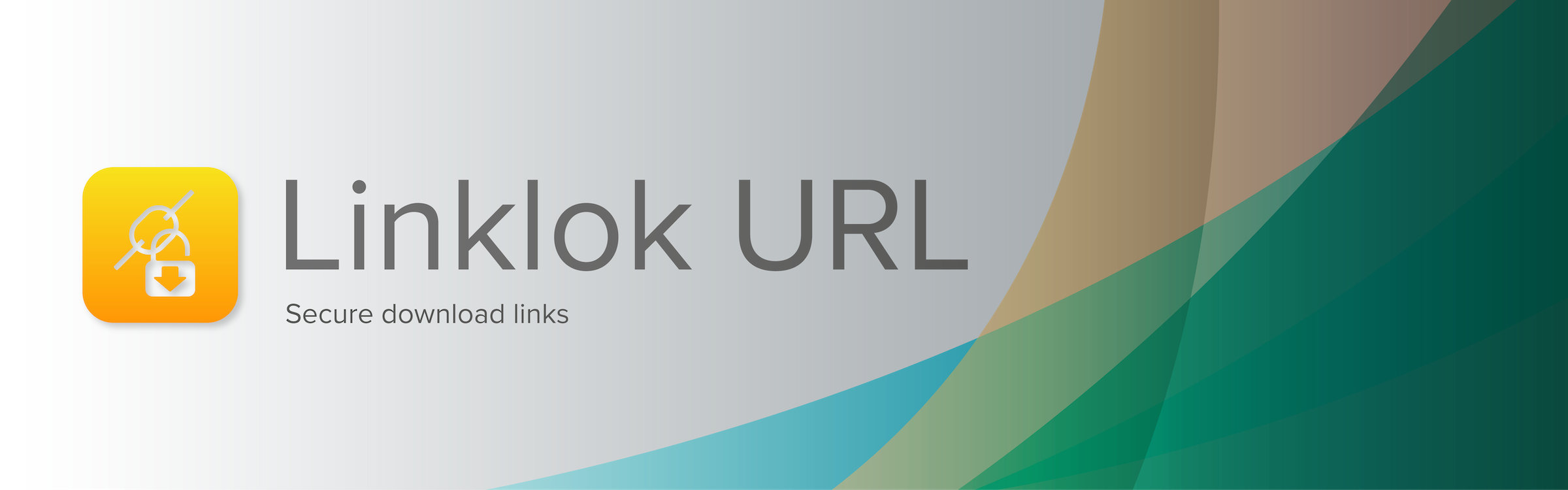Vibracart Paypal
Vibracart Paypal V3.1 released
10 10 22 09:12
We have updated Vibracart Paypal to support PHP 8.1
Although Vibracart Paypal is still supported we recommend updating to Vibracart Pro which provides many additional features, Stripe payment support and a full dashboard.
Visit the Vibracart Paypal version history page.
Visit the Vibracart Paypal Paypal page.
Although Vibracart Paypal is still supported we recommend updating to Vibracart Pro which provides many additional features, Stripe payment support and a full dashboard.
Visit the Vibracart Paypal version history page.
Visit the Vibracart Paypal Paypal page.
Vibracart Paypal V3.0 released
25 03 19 18:32
Its been quite a while since Vibracart Paypal was updated so we are really pleased to announce the release of V3.0 which is now fully responsive and easier to style.
Vibracart Paypal V3.0 is a free upgrade for users who purchased a new license or an upgrade in the last 12 months. If you purchased before that the upgrade has a 50% discount.
- The cart is now fully responsive allowing percentage width and height.
- Most cart styling can now be set in the settings file without needing to modify CSS.
- Buttons are no longer images so text can be defined in the settings file.
- Save cart option can now handle large numbers of items.
- Many design improvements and bug fixes.
Vibracart Paypal V3.0 is a free upgrade for users who purchased a new license or an upgrade in the last 12 months. If you purchased before that the upgrade has a 50% discount.
Vibracart V2.2 released
06 09 15 18:13
We have released V2.2 of Vibracart Paypal. As well as bug fixes, tweaks and some tidying up of the cart cosmetically this version has a number of new features.

This is the default method and the same as used in previous version of Vibracart.



Item based discount descriptions are displayed with the related products like this

Coupon descriptions can be used too and are displayed in the cart like this

Visit the Vibracart Paypal page
Buy Now and Paypal links supported
Vibracart can now work with Buy Now buttons and Paypal payment links as well as Add to Cart buttons.New item discount modes
Vibracart now has three ways to handle item discounts.Mode 1
Discounts are applied to the item price. So if three $3.00 items are purchased and a 10% discount is applied the discount is shown like this in the cart.This is the default method and the same as used in previous version of Vibracart.
Mode 2
Mode 2 will combine all discounts which are displayed as a total in the cart. The item price is left as it is. So for example if the user purchases three $3 items and a 10% discount is applied then it will leave the item price at $3 but add the $0.90 discount to the total discounts like this.
Mode 3
Mode 3 will display the related discount for each product in the cart. The unit price is left as it is but the item total will include the discount. So for example if the user purchases three $3 items and a 10% discount is applied then it will show the item price at $3 and show the $0.90 discount. The item total will show $8.10 like this.
Discount and Coupon descriptions
Discounts and coupons can now have descriptions (labels) applied which are displayed in the cart. Here is an example of a cart wide discount.
Item based discount descriptions are displayed with the related products like this

Coupon descriptions can be used too and are displayed in the cart like this

New step quantity discount type
This can be used to offer unit pricing that changes depending on the quantity purchased. Unlike $itemqtydiscountpercent which adjusts the price of all items based on the quantity $stepqtydiscountpercent allows you to, for example, charge one price for the first one purchased, another price for the next 5 purchased and a third price for the following 5 etc.Sitelok support
We have added a chapter to the manual which explains how you can have discounts applied for logged in Sitelok users. Discounts can be applied based on whether a user is logged in, based on usergroup membership or even for specific users. Vibracart can also force users to login before checkout to ensure any applicable discounts are applied before payment.Visit the Vibracart Paypal page
Vibracart V2.1
20 09 14 12:19
We have released Vibracart Paypal V2.1 with the following changes.
Added new maximum and minimum checkout total limits
Added new minimum items limit at checkout setting
New minimum item quantity setting which can be cart wide or item specific
There can now be up to three separate agreement checkout boxes on the cart
Checkout target window setting
Support for Wimpy Player 7 see a demo
Visit Vibracart Page
Added new maximum and minimum checkout total limits
Added new minimum items limit at checkout setting
New minimum item quantity setting which can be cart wide or item specific
There can now be up to three separate agreement checkout boxes on the cart
Checkout target window setting
Support for Wimpy Player 7 see a demo
Visit Vibracart Page
Vibracart Paypal V2.0 released
21 03 14 11:12
We have released Vibracart Paypal V2.0.
Added new $ordertotaldiscountpercentlimit[] discount type
Added new button type allowing drop down menu to select item and price
Added optional cart title for popup window
Correctly handles comma as thousands separator when used in prices
Various bug fixes and tweaks
more
Added new $ordertotaldiscountpercentlimit[] discount type
Added new button type allowing drop down menu to select item and price
Added optional cart title for popup window
Correctly handles comma as thousands separator when used in prices
Various bug fixes and tweaks
more
Vibracart V1.9
26 08 13 10:09
We have released Vibracart Paypal V1.9
Fixed a bug in the BOGO discount feature.
BOGO discounts now work with product options in Paypal buttons
Ability to list items to ignore for cart wide discounts
Fixed a bug in the BOGO discount feature.
BOGO discounts now work with product options in Paypal buttons
Ability to list items to ignore for cart wide discounts
Vibracart Paypal V1.8
08 05 13 10:49
We have released Vibracart Paypal V1.8.
Added new discount options to handle offers such as buy one get one free, buy two get one half price etc
Items in the cart can now link back to the product page (automatically determined or set in the button)
Various tweaks
more
Added new discount options to handle offers such as buy one get one free, buy two get one half price etc
Items in the cart can now link back to the product page (automatically determined or set in the button)
Various tweaks
more
Vibracart Paypal V1.7 rleased
25 10 12 11:13
We have released Vibracart Paypal V1.7.
Added animation when Paypal, button clicked in embedded and mini cart mode
Option to store users cart in a cookie for automatic retrieval when they return
Item specific maximum quantities. Ideal if you sell downloads and physical items
Escape key now closes the popup cart
Return key properly updates quantity
Price format can now be modified (currency symbol prefix and suffix, decimal character and thousands separator)
Various bug fixes and tweaks
Added animation when Paypal, button clicked in embedded and mini cart mode
Option to store users cart in a cookie for automatic retrieval when they return
Item specific maximum quantities. Ideal if you sell downloads and physical items
Escape key now closes the popup cart
Return key properly updates quantity
Price format can now be modified (currency symbol prefix and suffix, decimal character and thousands separator)
Various bug fixes and tweaks
Vibracart Paypal V1.6 with discounts and coupons
21 11 11 14:15
We have released Vibracart Paypal V1.6 with support for cart wide and item based discounts and coupon codes. This flexible system provides a number of discount types such as discounts on orders over a certain amount, item discounts for multiple quantities, discounts on groups of items or on items purchased together. Each discount type can be tied to a required coupon code as well.


Vibracart Paypal V1.5 released
12 07 11 19:51
V1.5 of Vibracart Paypal has been released with several new features.
We have added support for item images in the cart requiring only one line to be added to your Paypal buttons.
An optional terms and conditions link and checkbox can be displayed on the cart forcing buyers to agree before checkout.
You can now limit the maximum order quantity of items. Useful when you sell downloads and don’t need the quantity field.
A maximum items in the cart limit can be set
When using the embedded cart there is now an option to have the cart hidden when empty
For more info visit the Vibracart Paypal page
We have added support for item images in the cart requiring only one line to be added to your Paypal buttons.
An optional terms and conditions link and checkbox can be displayed on the cart forcing buyers to agree before checkout.
You can now limit the maximum order quantity of items. Useful when you sell downloads and don’t need the quantity field.
A maximum items in the cart limit can be set
When using the embedded cart there is now an option to have the cart hidden when empty
For more info visit the Vibracart Paypal page
Demo of Vibracart Paypal integrated with Wimpy Player
18 04 11 18:03
We have added a new demo page showing Vibracart Paypal working with Wimpy Player. The example uses the popup mode of the cart but the other modes work well too. To see the demo click here.
Vibracart Paypal V1.4 released
07 04 11 18:00
Vibracart Paypal V1.4 has been released. As well as a few bug fixes this version allows positioning of the cart and widget on (or relative to) the right and bottom of the page.
We have also added a javascript function which will enable Wimpy Player to work with Vibracart. If you need this just contact us for further details.
more
We have also added a javascript function which will enable Wimpy Player to work with Vibracart. If you need this just contact us for further details.
more
Vibracart V1.3 released
04 12 10 18:25
We have released Vibracart Paypal V1.3. This version contains some bug fixes and minor tweaks.
Vibracart Paypal V1.2 released
01 11 10 08:49
We have released Vibracart Paypal V1.2 which now supports the Paypal sandbox. This new feature even allows you to keep your live Paypal buttons on your site and to switch to the sandbox with one setting change. Much easier than updating all of your buttons!
WYSIWYG Web Builder extension for Vibracart
01 11 10 08:43
A licensed extension for WYSIWYG Web Builder incorporating Vibracart Paypal has been released by lucknowwebs.com. This allows easy installation into this popular web design system.
Vibracart Paypal V1.1 released
25 08 10 16:43
Vibracart Paypal V1.1 has been released. This contains a bug fix to improve the handling of the shipping field in Paypal buttons.
Vibracart Paypal released
30 07 10 17:21
We have now released our Paypal shopping cart product called Vibracart Paypal. Vibracart Paypal is an easy to install replacement for Paypal's own shopping cart. The big advantage of our new cart is that is that it uses a floating or embedded cart powered by Ajax rather than having to open a new browser window. If your site currently uses standard Paypal add to cart buttons (not Paypal hosted or encrypted ones) then Vibracart is just a drop in replacement not requiring changes to your buttons. If you have used Paypal hosted or encrypted buttons then they can easily be converted in Paypal's button maker anyway. Vibracart Paypal is the easy way to modernize your site and provide your customers with a smoother purchasing experience. Of course it is fully compatible with Linklok Paypal as well.
To read more please visit the Vibracart Paypal pages.
To read more please visit the Vibracart Paypal pages.