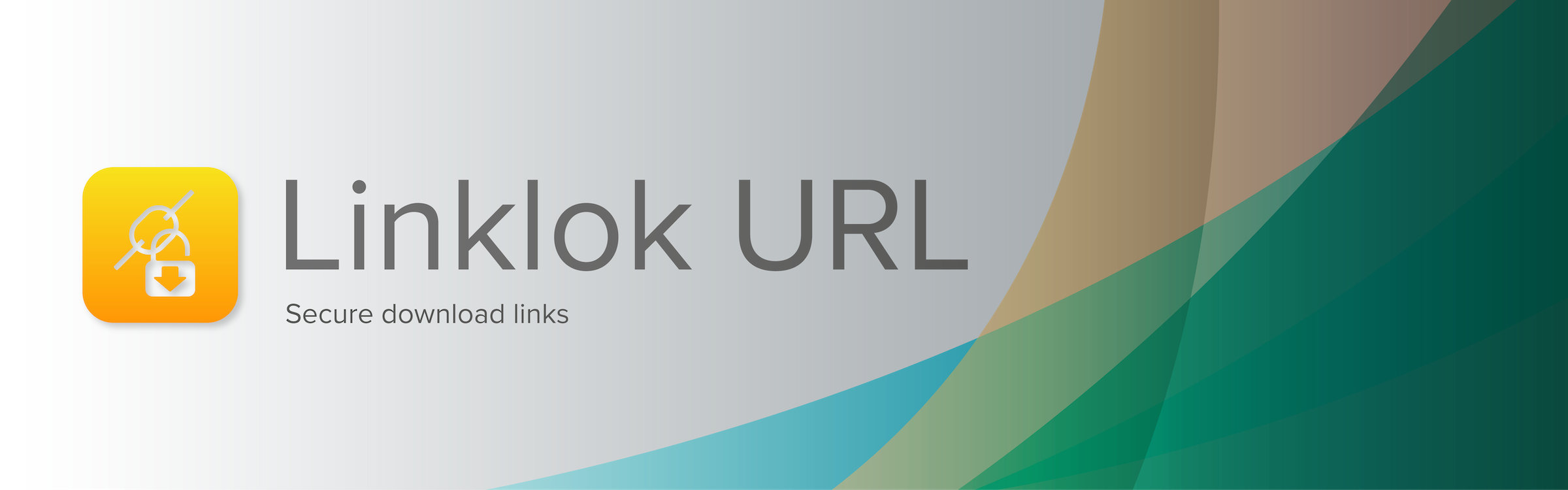Vibracart Pro
Vibracart Pro V2.4 released
05 04 25 16:31
This new version has a number of new features, bug fixes and tweaks.
Visit the Vibracart Pro version history page.
Visit the Vibracart Pro page.
- Checkout buttons on cart can now be larger and flow better as cart size changes.
- Last purchased date can be shown when buyer is logged into Sitelok (and latest VcPro plugin).
- Items already purchased can be blocked when buyer is logged into Sitelok (and latest VcPro plugin).
- External payment (invoicing) can now be a buyer choice if required.
- External payment (invoicing) now has its own checkout button.
- Agreements can be longer and flow better on the cart.
- Agreements can be individually hidden (auto agreed) if the buyer is logged into Sitelok.
- Option to hide add to cart buttons and or prices if the buyer is not logged into Sitelok.
- Option to set height of images in the storefront.
- Option to add broder to the imagegrid main image and /or thumbnail images.
- Order export now includes agreements and custom checkout fields.
- The font can be set separately for product options. Other styling settings for product options.
- Can now show FREE (or other text) instead of 0.00 for prices on the page. The cart will still show 0.00 though.
- Option to show quantity field label.
- Currency symbols can now be shown after the amount. Can be set for each currency and overriden in the cart style.
- Optional message feld for Send Download feature. Allos a custom message to be inserted into the email.
- Option to have a products add to cart button link to a page instead of adding to the cart. This can be useful where products need to be handled seperately but you still wish to present them in the storefont.
- Buyer contact details can now be edited on the view order page. No financial data can be edited.
- Buyers Sitelok username can be assigned or edited on the view order page.
- Shipping now shows an error message to the buyer and checkout blocked if no valid shipping plan is selected.
- Deleting an order in Vibracart Pro will now also dleete the order in Sitelok. Orders 'deleted' in Sitelok just remove the order from the user and not deleted.
- Menu option next to order to view user in Sitelok.
- Added RON - Romanian currency (Stripe only).
- HUF and TWD currencies now support 2 decimal places.
- Many bug fixes and tweaks.
Visit the Vibracart Pro version history page.
Visit the Vibracart Pro page.
Using Xway with Sitelok and Vibracart Pro
12 11 24 09:04
Softpress (the developers of Freeway) have released Xway, their next-generation web-design tool.
We have written a couple of supplementary manuals showing how to use both Sitelok and Vibracart Pro in Xway projects. These should be used alongside the relevant full manuals.
Using Sitelok with Xway
Using Vibracart Pro with Xway
We have written a couple of supplementary manuals showing how to use both Sitelok and Vibracart Pro in Xway projects. These should be used alongside the relevant full manuals.
Using Sitelok with Xway
Using Vibracart Pro with Xway
Vibracart Pro V2.3 released
25 10 24 09:22
This new version has a number of new features, bug fixes and tweaks.
Visit the Vibracart Pro version history page.
Visit the Vibracart Pro page.
- Products can now have categories and tags assigned to them. This allows discounts to be applied to groups of products for example. The Store front page can also be set to show only specific categories or allow the buyer to select one. Please note that currently tags are almost the same as categories so you could use tags for internal tagging perhaps. New features using tags may be added later.
- Up to 5 checkout fields can be collected. For example you could request further delivery instructions. Each field can be set as required and can be set to either text, number, date, time or textarea type.
- Product buyer input fields can now have field types of text, number, date, time or textarea.
- New sales by category / tag stat added
- Audio can now be played on the image grid as well as images and video.
- New snippet to display a cart icon overlaid with the number of items. This can be used match the store front page which use the same style.
Visit the Vibracart Pro version history page.
Visit the Vibracart Pro page.
Vibracart Pro V2.1
23 04 24 13:53
V2.1 now supports multiple images and videos for each product. These can be displayed using the new image grid. You can see a live example on our demo page.
The Store Front page can continue to use the main product image or optionally use the image grid.
There are a number of other new features and many bug fixes and tweaks.
Visit the Vibracart Pro version history page.
Visit the Vibracart Pro page.
The Store Front page can continue to use the main product image or optionally use the image grid.
There are a number of other new features and many bug fixes and tweaks.
Visit the Vibracart Pro version history page.
Visit the Vibracart Pro page.
VCpro plugin for Sitelok V1.5
20 01 24 11:01
We have updated the VCpro plugin for Sitelok with a number of new features
Read more and download here.
- Added option to store order details in custom fields. Existing orders can be processed as well.
- Settings for the font, color and size of the order list
- Search for orders by payment id or invoice number
- Search orders using serial number
- All orders now displayed including those with no digital items
- Select users who purchased specific products, spent a certain amount or used a specific coupon code.
- Select Sitelok users related to selected orders in VCpro
- Bug fixes
Read more and download here.
Vibracart Pro V2.0 is here
14 10 23 16:43
V2.0 contains many new features including stock control and our new Store Front page system.
Visit the Vibracart Pro version history page.
Visit the Vibracart Pro page.
Visit the Vibracart Pro version history page.
Visit the Vibracart Pro page.
New Storefront page & stock control coming to Vibracart Pro
08 10 23 09:36
We are hoping to release Vibracart Pro V2.0 soon. New features include stock control and a new automated Storefront page option.
The Storefront page displays a sortable and searchable grid of your products. We use this on our site now and can be viewed at https://www.vibralogix.com/store.php. It looks something like this

The product grid can be added to your existing page layout so keeps all navigation, headers, footer and any other content you need. There are a many options for styling the grid.
A new HTML editor field has been added to the product setup to allow you to set a product description for the store in addition to the existing product title.

You can also have a link to further product information. This could be an existing product page or can use the new product details template page. This allows products to be added and edited in the VCpro dashboard without republishing your site using a product details field that makes used of am HTML editor.
V2.0 should be released soon.
The Storefront page displays a sortable and searchable grid of your products. We use this on our site now and can be viewed at https://www.vibralogix.com/store.php. It looks something like this

The product grid can be added to your existing page layout so keeps all navigation, headers, footer and any other content you need. There are a many options for styling the grid.
A new HTML editor field has been added to the product setup to allow you to set a product description for the store in addition to the existing product title.

You can also have a link to further product information. This could be an existing product page or can use the new product details template page. This allows products to be added and edited in the VCpro dashboard without republishing your site using a product details field that makes used of am HTML editor.
V2.0 should be released soon.
Vibracart Pro V1.9
21 06 23 11:54
New features in V1.9 include
Visit the Vibracart Pro version history page.
Visit the Vibracart Pro page.
- Shipping plans can be country specific (as well as US state or Canadian Province specific).
- Products can be donation type where buyer chooses how much to pay with an optional minimum amount.
- External payments (invoicing only) checkout now has 5 custom fields.
- New maintenance tools page has various useful features including price changing for selected products and flagging selected orders as processed.
- Base price, item price and option adjustment prices can now be optionally displayed after discount.
- Base price and item price can now optionally have the old price shown as well. This makes offers clearer to the buyer.
- New item and cart discount description that can be dynamically shown on the page.
- New maximum time between adding first item to cart and checkout option. Useful when selling specialised products such as precious metals.
- Many tweaks and bug fixes.
Visit the Vibracart Pro version history page.
Visit the Vibracart Pro page.
Vibracart Pro V1.8 released
17 01 23 09:27
New features in V1.8 include
Stats page shows graphs of sales, top product, coupon use etc. Dashboard widgets can also show this data.

Webhook can call services such as Zapier and Integrately for each order. New item price snippet can show total item price to be added to cart (including selected options) Price can now be displayed in the buttons label using !!!itemtotal!!!. Optional order processed checkbox for each order. Tax inclusive prices can now be shown instead (cart still shows both). Receipts now show option names as well as values. Invoice number can use !!!orderdate!!! to insert YYYMMDD. The copy email subject can now be set in the dashboard. Cart agreement can be set as not required for checkout. The agreements are shown in the order details. Stripe checkout will now work with alternative payment methods enabled in the Stripe dashboard. This allows you to use services such as Klarna & Afterpay / Clearpay etc. Many tweaks and bug fixes.
Visit the Vibracart Pro version history page.
Visit the Vibracart Pro page.

Visit the Vibracart Pro version history page.
Visit the Vibracart Pro page.
Vibracart Pro V1.7 released
04 09 22 08:25
Changes to V1.7 include
Cart can now be positioned on the page (not just centred). For example this allows the cart to slide in from the right side. Optional animation (slide in etc) for cart opening and closing. Optional external/invoiced payment option. Can be set to always, above or below a total amount or for members of Sitelok usergroups. Integration with Wimpy Player. Clicking a buy button in the player adds the track to the cart. Added an appendix to the manual explaining the various template variables that can be used in the thank you email and download page. Clicking a show cart icon now toggles the cart open / closed. Many tweaks and bug fixes.
Visit the Vibracart Pro version history page.
Visit the Vibracart Pro page.
Visit the Vibracart Pro version history page.
Visit the Vibracart Pro page.
Vibracart Pro V1.3 released
13 03 21 12:29
Changes to V1.3 include
Products can now be disabled. This will automatically disable the add to cart button and can show an out of stock label if needed. Product import and export options. Option to display a quantity field above the add to cart button. Product image upload option added. Styling settings for product options and quantity field added. Many tweaks and bug fixes
Visit the Vibracart Pro version history page for a full list of new features.
Visit the Vibracart Pro page.
Visit the Vibracart Pro version history page for a full list of new features.
Visit the Vibracart Pro page.