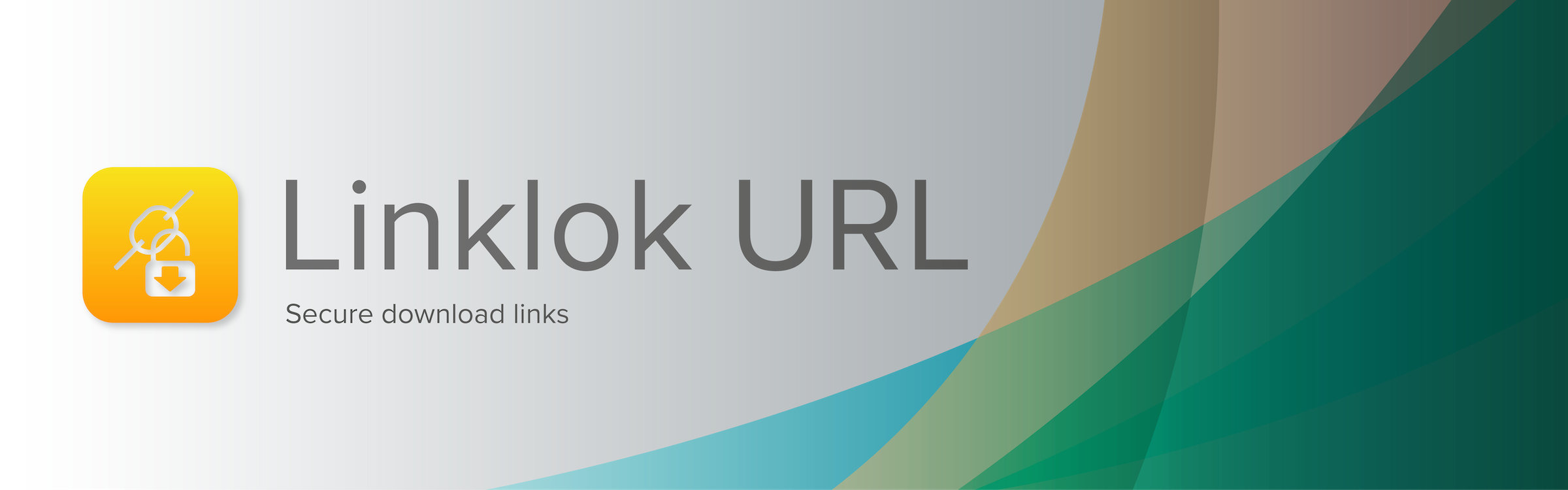October 2008
Using Sitelok with web analytics
02 10 08 17:59
A number of web analytics services allow you to set the ID of the visitor if known, Sitelok supports this which is great as you can look through your visitor data and see exactly who is viewing what. We have tested this with both Clicky and Visistat and it works well. What's more is that Sitelok download links automatically show up in Clicky as well showing when users download certain files.

To setup ID logging add the following line (the part in blue) to your Clicky snippet.
<?php if ($slusername!="") echo "<script type=\"text/javascript\"> var clicky_custom_session = { username: '$slusername' }; </script>"; ?>;
<script src="http://static.getclicky.com/xxxxxx.js" type="text/javascript"></script>
<noscript><p><img alt="Clicky" src="http://static.getclicky.com/xxxxxx-db6.gif" /></p></noscript>

To setup ID logging add the following part (in blue) to your Visistat snippet.
<script type="text/javascript">var DID=31190;</script>
<script type="text/javascript">var DID=xxxxxx;var MyID=<?php echo $slusername; ?>;</script>
<script src="http://sniff.visistat.com/sniff.js" type="text/javascript"></script>

To setup ID logging add the following line (the part in blue) to your Clicky snippet.
<?php if ($slusername!="") echo "<script type=\"text/javascript\"> var clicky_custom_session = { username: '$slusername' }; </script>"; ?>;
<script src="http://static.getclicky.com/xxxxxx.js" type="text/javascript"></script>
<noscript><p><img alt="Clicky" src="http://static.getclicky.com/xxxxxx-db6.gif" /></p></noscript>

To setup ID logging add the following part (in blue) to your Visistat snippet.
<script type="text/javascript">var DID=31190;</script>
<script type="text/javascript">var DID=xxxxxx;var MyID=<?php echo $slusername; ?>;</script>
<script src="http://sniff.visistat.com/sniff.js" type="text/javascript"></script>